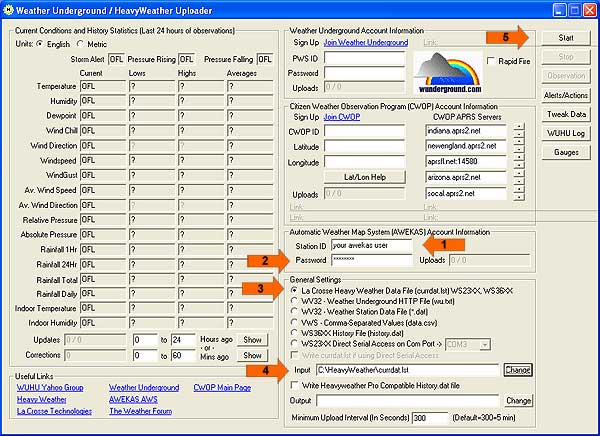- Offizieller Beitrag
WUHU software allows you to transfer datas to AWEKAS with :
Heavy Weather
Weather View32
Virtual Weather Station
WS3600 history.dat file
and other softwares or direct stations...
Please download Wuhu 1.0.216.223 file from WUHU Site
For help about WUHU you can use also WUHU manual at this new link