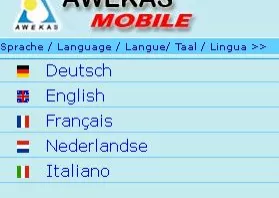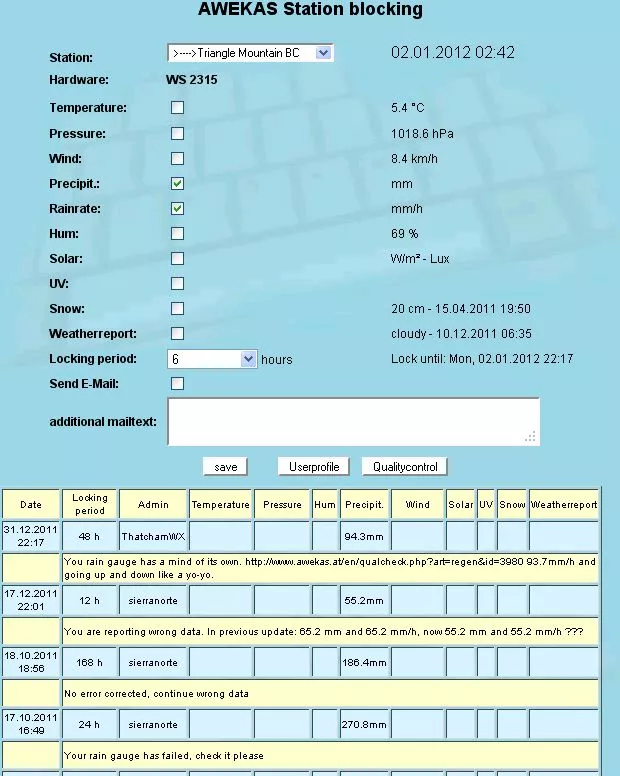Règles appliquées pour la création, le suivi et la fermeture de compte(s)
Les comptes d’AWEKAS et d’AWEKAS Forum ne sont absolument pas liés entre eux. Vous avez deux comptes totalement distincts et sans aucun lien. C’est pour cela qu’il est important de préciser l’identifiant de votre station lorsque vous demandez de l’aide sur AWEKAS Forum, voir Comment demander de l'aide sur ce forum. Il est indiqué par ID dans la page d’information de la station. Ce sont également les chiffres indiqués à la fin de l’adresse URL de votre navigateur après id= lorsque vous êtes sur les pages de votre station.
Un compte AWEKAS est lié à une et une seule station météorologique. Si vous souhaitez mettre en ligne plusieurs stations météo, vous devrez créer autant de compte AWEKAS que de stations météo physiquement possédées. Si vous désirez supprimer un compte définitivement, merci d’en faire la demande en adressant un courriel à mail@@@awekas.at (enlever deux arobases de l’adresse)
Un compte AWEKAS est permanent pour la station concernée. Si vous déménagez, le compte lié à votre station lui reste attaché quels que soient le lieu et le pays. Il vous suffit de mettre à jour les lieux et coordonnées géographiques dans le profil utilisateur de votre compte AWEKAS. Merci de ne pas créer un nouveau compte si votre domicile a changé, voire votre pays. Mettez simplement votre profil à jour. Vous pouvez changer les différents champs principalement le nom de votre station avec lieu et les coordonnées géographiques ainsi que l'élévation. Si vous changez de station météo ou si vous la remplacez, mettez simplement à jour le type de la station et éventuellement le mode de transfert. Il en est de même si vous changez de logiciel, mettez à jour votre mode de transfert.
Un compte AWEKAS est défini par un couple nom d’utilisateur et mot de passe. Les noms d’utilisateur sont eux aussi uniques. Il ne peut pas y avoir deux comptes AWEKAS avec le même nom d’utilisateur, même si les mots de passe sont différents. En revanche, les mots de passe peuvent être identiques avec des noms d’utilisateur différents.
Un compte AWEKAS Forum est défini par un couple nom d’utilisateur et mot de passe. Les noms d’utilisateur sont eux aussi uniques. Il ne peut pas y avoir deux comptes AWEKAS Forum avec le même nom d’utilisateur, même si les mots de passe sont différents. En revanche, les mots de passe peuvent être identiques avec des noms d’utilisateur différents. Vous pouvez également avoir un nom d’utilisateur sur AWEKAS Forum identique à celui d’AWEKAS, si celui-ci n’a pas déjà été utilisé pour l'un d'entre eux, mais vous avez deux comptes distincts.
Pour mettre en ligne une station météo, vous devez vous inscrire à AWEKAS
Pour participer aux échanges et à l’aide, vous devez vous inscrire à AWEKAS Forum